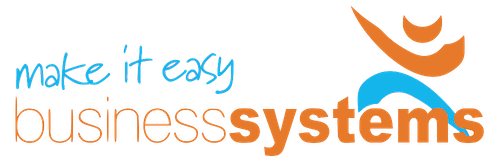Are you looking at moving to an online, cloud-based accounting system such as MYOB, Xero, or QuickBooks? Not sure which is best for your needs?
Here is a little snippet of some of the “good” and “not so good” with these systems, that are popular cloud-based systems for small to medium businesses.
This is not a comprehensive list – just a summary of a few features that we have found from our experience with these systems. For more detailed comparison relevant to your organisation, please contact MIEBS on 07 5474 5475 or email ewick@miebs.com.au to arrange a discussion.
XERO
What’s Good….
- Hundreds of Add-on solutions available that connect to Xero seamlessly for added functionality – time tracking, document coding, Inventory management, financial services, Jobs, CRM, Point of Sale etc…
- Bank Feeds transaction processing is very easy, saving hours of data entry time
- Good support – short videos / Getting Started links on each page that can be turned off, and email support is very timely
- Attach a document to any transaction, and file documents in the Document library
- Inbuilt Fixed Assets Register includes depreciation calculations and auto-creation of Fixed Assets from transactions
- Payroll handles Employee Termination Payments (ETP) tax calculations easily.
What’s Not so Good….
- No system managed process for reconciling with physical Bank Statement
- Bank feeds via third party can cause duplicate transactions in bank feeds
- Can only have one company file open at once
- Very easy for a non-accounting, new user to allocate bank feed transactions incorrectly, as Xero remembers and Suggests allocation – if the first allocation is incorrect then Suggestion will be incorrect for next similar transactions
- Maximum 200 employees for payroll processing.
MYOB ACCOUNTRIGHT LIVE
What’s Good….
- Easy to see status of bank reconciliations with physical bank statements
- Multiple company files can be opened at the same time and worked on concurrently
- Can work off-line when internet is down or to work faster, and then auto sync to go back online easily
- Sort Bank Feeds using various sorts, eg by date, amount paid, amount received – speeds up matching transactions with source documents
- Unlimited employees, and no additional cost based on the number of employees
What’s Not so Good….
- Installed solution that syncs to the cloud. Need to upgrade server / pc versions for all users accessing system
- Support – phone can be long time waiting, although MYOB have a call back option. Chat facility is not easy to access as it is on the website and not within the program
- Can’t run full program on any device. Although the MYOB mobile App provides billing and payment features
- Limited to 5 consecutive users
- When searching for account to allocate transaction to, user must know either the account number or the beginning text of the account name – cannot enter any text to search for account – no wild card search available.
QUICKBOOKS USING KEYPAY PAYROLL
What’s Good….
- Pricing, with up to 10 employees, is very affordable in comparison
- Easy to see the status of bank reconciliations with bank statements
- Recently purchased TSheets Rostering & Timesheet application which is being integrated into QuickBooks
- Pay Rate templates can be created that link employees so that only the template needs to be updated and all employees linked are automatically updated
- KeyPay has Rostering, timesheet, award interpretation – possibility of having these functions all in a single application (additional monthly fee/month per paid employee).
What’s Not so Good….
- Additional monthly fee per paid employee above 10 employees
- KeyPay is another entity that handles QuickBooks payroll. This means that there is separate support for QuickBooks and payroll
- Limited to 5 users + 2 advisors
- Although KeyPay is embedded into QuickBooks fairly seamlessly, KeyPay is a separate entity
There are many more great features in each of these systems. You may require functionality specifically for your organisation that may not be available in these systems, and an Add-on solution could then be a solution. Still not sure what your business needs? Contact MIEBS TODAY! Call Elke on 0410 819 783 or email hello@miebs.com.au.